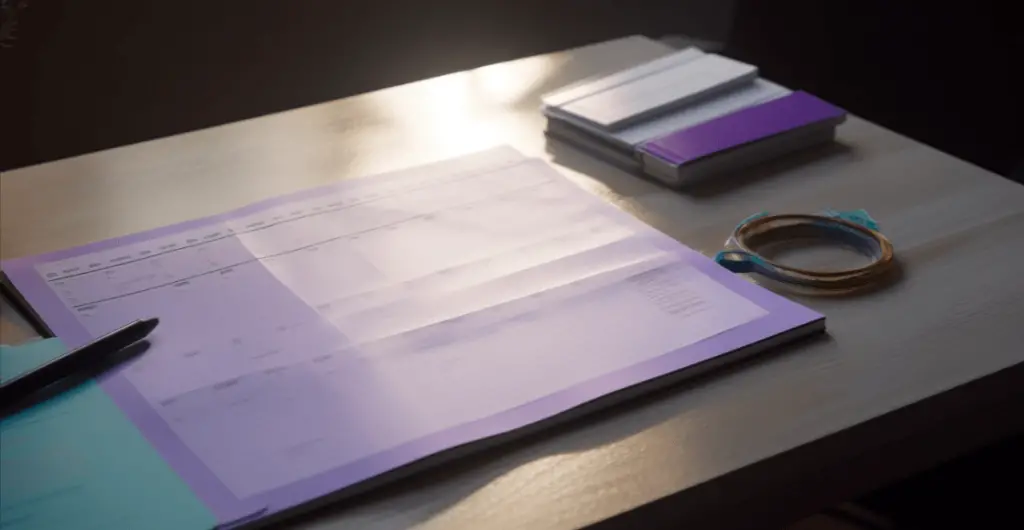A huge portion of the American workforce is still working from home, even as the pandemic slows. While estimates vary on which poll you look at, the range is anywhere from 12% to 42% of workers still getting work done at home. As this remote work lifestyle continues to gain traction, it’s essential to conquer the challenges that come with working from home.
It’s for that reason that I’ve created this work from home planner. I’m not sure about you, but I still use pen and paper regularly, especially for brainstorming ideas, budgets, and my presentations. I’ve found that a fairly common habit of workers that are primarily at home (vs. digital nomads, for example), use pen and paper much more often. Knowing this, I’ve customized this daily WFH planner so that it has sections that are relatable to someone working from home specifically.

Daily WFH Template
Designed to cover the essential pieces of your workday, this WFH template will keep you organized and on task throughout the morning and into the afternoon. Get yours for free at the link below!
Plans and Schedule
We’ve all heard the saying, “Failing to plan is planning to fail.” Planning your day is crucial when working from home. It ensures you allocate time for essential tasks, set realistic goals, and take breaks to recharge your batteries. In this section, we’ll discuss how the Plans and Schedule section of our worksheet can help you map out your day like a pro.
Statista found that 44% of employees worldwide believe their work-life balance has improved since working from home. A well-structured schedule can make all the difference. Given that the makeup of your day is so important, it’s no surprise that that section takes up the most real estate on the planner. I thought about adding checkboxes on each line to specify if that half hour was billable or not, but decided against it. Let me know if this would be helpful to include in the next version!
Work Priorities
When you’re juggling multiple tasks, it’s easy to feel like you’re chasing your tail. Not sure about you, but knowing what my main tasks are for the day is incredibly important, it’s what reels me back in when I feel myself start drifting and forgetting what I was working on. A short like this can keep you from going too far down a rabbit hole of distractions.
The Pareto Principle, also known as the 80/20 rule, states that 80% of your results come from 20% of your efforts. By identifying and focusing on high-impact tasks, you’ll make the most of your work hours.
Personal Priorities
As the line between work and home life blurs, it’s essential to strike a healthy balance. Let’s say that you are crushing all your work priorities on your list, more than normal. I would argue that it’s likely that there are some personal priorities that are getting missed.
The trick is to balance those personal priorities with the work priorities in an efficient way that doesn’t hurt either one. For example, if you have 3 chores on your personal priority list on the daily planner, how difficult would it be to weave those into your workday? Maybe you could load some laundry when you get up to make some lunch, or take the dog for a walk while muted on a conference call (just don’t be rude about it). My girlfriend has several conference calls during the day and it’s very rare that she has to lead, or even talk in them. She can regularly get a full at-home workout on these calls with only her headphones on!
The bottom line is that making sure you know what these priorities are (and having them right in front of you) is key to finding pockets in your day to actually get them all done.
Distraction Log
Working from home comes with a Pandora’s box of distractions, from social media to household chores. A survey by Airtasker showed that employees that worked from home lost less time each day to distractions. Even so, distractions while working from home are real, and not only take time away from our day, but they make it hard to get back into a groove.
This section is so important because it can serve as a way to “arrest” your distraction, and lessen the impact they have on your overall productivity. It’s fairly humbling to write down where and what you were distracted by after it happens. It’s kind of like telling on yourself…but in a good way 🙂
Meal and Snacks
A well-balanced diet is the secret sauce to productivity and overall well-being. Maintaining a healthy diet while working from home is crucial. Not just for mental well-being, but for your waistline. It’s far too easy to gain extra weight doing nothing but sitting in front of a computer all day every day. I use this section of the worksheet to help keep me accountable on my meals when at home, and make sure I don’t go crazy on junk food throughout the day.

Making the Most of the Notes Section
Keeping a dedicated space for jotting down thoughts, ideas, or reminders throughout the day is like having a personal assistant in your back pocket. Everyone takes notes differently, but for me, it’s typically used as a freeform area to keep important thoughts on the same day of activity. For example, if I’m jotting down a couple of action items from a call, it’s automatically attributed to the day I had the call since it’s on that particular sheet. This is extremely helpful for me, as I tend to look back on my written notes quite frequently.
What’s Best for You?
This printable worksheet offers a comprehensive solution to help you navigate the work-from-home landscape like a seasoned pro. But make the best use of it by making it yours. I’ll be creating several more one-sheets to help with a variety of other WFH / remote work hurdles, so I would love to hear how this could be improved, and other items that you would want to be addressed in a worksheet like this.
Grab the sheet at the button above and give it a whirl to see the difference it can make in your daily productivity and work-life balance. Don’t forget to share your experiences and remote work tips in the comments below – after all, sharing is caring!
Jared has worked remotely for 15 years in various marketing capacities, and has managed hundreds of marketing campaigns along the way. He has held freelance, agency, and in-house positions for companies large and small.